How to protect your personal health information
Published: December 08, 2023l
Stamford Health uses the most advanced computer technology to give patients easy access to their health information — and make it easier to reach their provider.
Our organization takes the privacy of health information, and the right to know exactly how a patient's health data is being stored, very seriously. There are ways that patients can also take extra steps to protect their privacy. Please read the following tips to help protect any personal health information that you share through telehealth technologies, including websites, apps, or patient portals.
Finally, install all security updates on your computer or mobile device as soon as they're available. If you have any doubts about a link from Stamford Health, ask your providers about the telehealth technology they use.
Our organization takes the privacy of health information, and the right to know exactly how a patient's health data is being stored, very seriously. There are ways that patients can also take extra steps to protect their privacy. Please read the following tips to help protect any personal health information that you share through telehealth technologies, including websites, apps, or patient portals.
1. Conduct all telehealth appointments in a private location.
Make sure you find a space where no one can overhear or see the contents of your conversation, such as a room with a door, or your parked car. If you lack privacy, then wear headphones and turn your computer screen or mobile device away from others’ view. Don't use the speakerphone.2. Shut off any nearby electronic devices.
This includes home security cameras, smart speakers or phone apps that may pick up or record your telehealth appointment.3. Use only a personal computer or mobile device.
Do not use a device that is tied to your workplace or an unsecured, public network.4. Create unique and complex passwords.
Do this for each app, website, computer, or mobile device that you use for telehealth appointments. Change passwords regularly.5. Delete unnecessary health information.
Including photos or videos, from your computer or mobile device.6. Turn on two-step or multi-factor authentication.
This usually entails entering a username and password.7. Keep social media accounts private.
Accept friend requests only from people you know and be wary of clicking links that seem suspicious or unusual.8. Avoid using public Wi-Fi networks, or USB ports at public charging stations.
These are often located in coffee shops or airports. Cyber criminals can steal sensitive information by inviting you to sign onto fake public Wi-Fi networks or installing viruses or other malware on your computer or mobile device.Finally, install all security updates on your computer or mobile device as soon as they're available. If you have any doubts about a link from Stamford Health, ask your providers about the telehealth technology they use.
Featured Expert/ Author
More Blogs Like This
May 11, 2017

























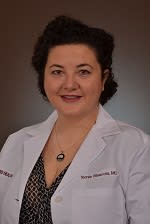
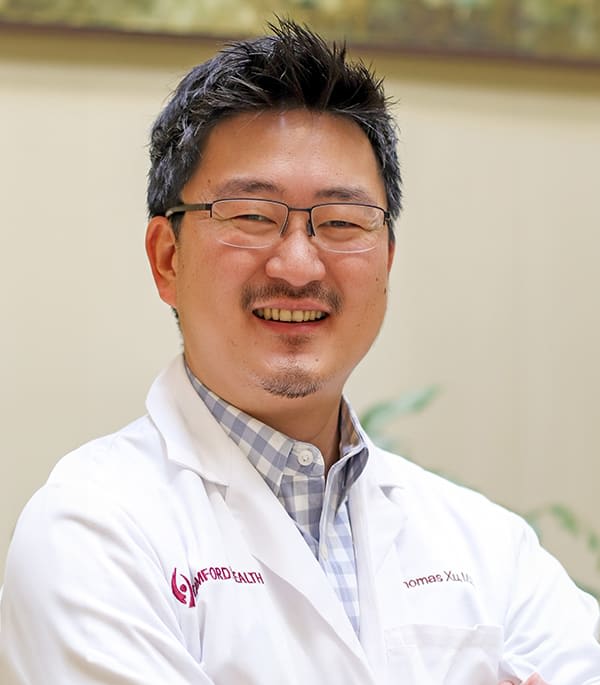
)